MDT AutoSave Solutions
Automation change management software
For Networked and Non-Networked Devices
MDT Software, based in Atlanta, is the world's foremost and trusted provider of automation change management solutions. SolutionsPT has deep industry knowledge to help protect and secure the automation software assets of the largest manufacturers in UK and Europe.
We provide specialised software that tracks changes in:
|
|
Next Gen AutoSave
The AutoSave Portal is a decision support dashboard that enables users to view all AutoSave activity in the plant including program activity, success or failure of device program compare results, program comparison details, and much more. This vital plant information is accessed from a single web interface that can run on workstations, laptops and mobile devices.
Users of AutoSave can now access the following through the easily navigated, secure, user-friendly Portal:
- Live monitoring of revision activity, command groups, agents, critical program data (version, processor type, last time changed, last time verified and more.)
- Critically important data when assessing cybersecurity risks (firmware version, processor type and more.)
- Integration of reporting and data management
- Customizable dashboard
- Reporting data on demand.
In bringing together the data generated by AutoSave change management activity, within a single web tool, manufacturing and utility plants can easily identify issues that could impact plant performance and safety.

Plant-Wide Change Control
AutoSave is an enterprise source management solution to protect, save, restore, discover, and track changes in industrial programmable devices and documents. AutoSave is the industry's most advanced version control software. Many of the world's largest manufacturers rely on MDT AutoSave to overcome automation challenges by decreasing downtime and errors, maintaining security and increasing productivity. Security threats such as virus attacks on devices are becoming more prominent. It is therefore critical that change management software can aid the rapid recovery of programmable devices, allowing production to continue unhindered.
We provide advanced version control, automatic backup and recovery, and program compare features for the most comprehensive range of devices and editors in the industry from:
|
|
|
Changes happen. Manage them!
Make a change you wish you hadn’t? No problem
MDT AutoSave Change Management Software allows you to “undo” the change and restore program data. AutoSave reduces errors and minimizes downtime of plant floor automation with the ability to protect, restore, discover and track changes in Industrial programmable devices and documents. AutoSave provides complete control over device programs.
Benefits:
- Reduce Errors & Downtime
- Protect Users & Assets
- Increase Quality and Compliance
- Gain Plant-Wide Control

AutoSave for Non-Networked Devices
Do you manage remote assets? Are off-site contractors making program changes? Do you make changes to non-networked devices in the plant?
AutoSave has you covered.
AutoSave supports non-networked devices by allowing you to make changes to programs in the field then analyze and sync all changes to the server back at the office.
Features:
- Version control for device programs in remote areas
- Track changes in non-networked devices in the plant
- Allow System Integrators and off-site development teams to work on programs without providing direct connectivity to devices
- Synchronize many changes, from many sources at one time
- View a history of changes performed on each device
Benefits:
- Reduce Errors & Downtime
- Protect Users & Assets
- Increase Quality and Compliance
- Gain Plant-Wide Control

AutoSave for Networked Devices
Interacting seamlessly with editor packages, AutoSave provides:
- Version control
- Archival backup
- Change detection
- Change documentation
- Historical tracking
- Secured user access
- Disaster recovery
- Automatic change notification
AutoSave protection and recovery solutions for Cyber Security
The Intellectual Property in your Device Programs
MDT AutoSave addresses a critical aspect of security not addressed by data access and network monitoring applications:
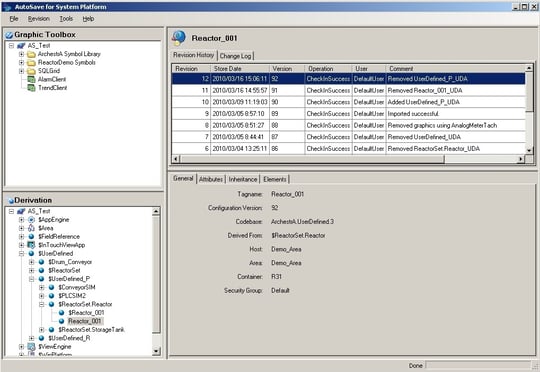
AutoSave Change Management Support for Wonderware System Platform
AutoSave support for the Wonderware System Platform includes change management for objects including graphics, templates, instances, and more.
Using a new interface that is familiar to Wonderware users, each object’s version history and revision details are available. Additional features include the ability to compare two revisions and report differences and restore an object from AutoSave to the Wonderware Galaxy Repository.
Installation of the AutoSave software is simple, with an automated export of data from the Wonderware Galaxy Repository into the AutoSave system. The AutoSave system is updated via a trigger when changes occur in the Wonderware Galaxy Repository.
AutoSave unifies plant automation software under one common user interface and results in a secure, well documented, controlled environment that dramatically reduces coordination constraints, wasted effort, and safety issues.
Reduce Errors & Downtime:
Common central repository of all program changes with automated retrieval
The key to rapid recovery is the ability to access and download the correct automation program to the device. In providing a common central repository of all program changes, MDT AutoSave can ensure that if a device fails, the most current copies of program logic and documentation are available so plant operations can be restored quickly and correctly.
Protect Users & Assets:
Change comparison and notification; user access and security control
AutoSave is designed to manage access to program areas and programs via a flexible privileging system. When physical access to automation devices is prohibited (ensuring changes can only be made through MDT AutoSave) all changes in program logic are recorded by user, date, time, location and specific change detail. When physical access to the devices is possible, AutoSave periodically compares the program running in each device with the program copy on file in AutoSave and identifies any differences. An e-mail notification is then sent highlighting these differences. Click here for more information regarding AutoSave's change comparison features.
Increase Quality and Compliance:
Electronic approval and audit trails; historical record of changes
There can be numerous disks and laptops located throughout the plant, each containing different program and document versions. Inefficiencies are inevitable, costly and even dangerous. AutoSave's electronic approval and audit trail support ensures manufacturers that processes have not been altered without approval or documentation. AutoSave’s unique change control features, including internal security capabilities, have long been beneficial to regulated industry sites in meeting the requirements of the FDA, including compliance with 21 CFR 11. Find out more about AutoSave's electronic approval and audit trail support.
Gain Plant-Wide Control:
Supporting the greatest breadth of devices in the industry
MDT AutoSave change management software supports any PC-based application and the greatest breadth of automation devices in the industry.
AutoSave’s modules are fully integrated with your programming editors to offer both an interactive environment and background monitoring. You have complete control over your device programs including:
- Secure on- and off-line editing with immediate, central library archival of changes
- Historical tracking and audit trails
- Automatic change discovery and real-time notification
- Rapid disaster recovery
- Comparison on demand and automated comparison
- Version-specific modules for your editors
AutoSave for Non-Networked Devices
Do you manage remote assets? Are off-site contractors making program changes? Do you make changes to non-networked devices in the plant? AutoSave has you covered.
AutoSave supports non-networked devices by allowing you to make changes to programs in the field then analyze and sync all changes to the server back at the office. Features include:
» View a history of changes performed on each device
» Undo changes in the field with a simple button push
» Compare the program running in the device to the program on the engineer's laptop
» Copy programs to create new programs in the field
Simple steps for managing changes
In only three steps, users can ensure that program changes are tracked, saved and protected.
1. Identify the programs to be managed
In the office, the Field Technician identifies programs of interest and AutoSave downloads copies to the engineer's laptop using the AutoSave Program Manager tool.

2. Make changes
Use the AutoSave Client for Non-Networked Devices to make changes to the program.

3. Synchronize changes.
Compare local files with server and send/receive updates.

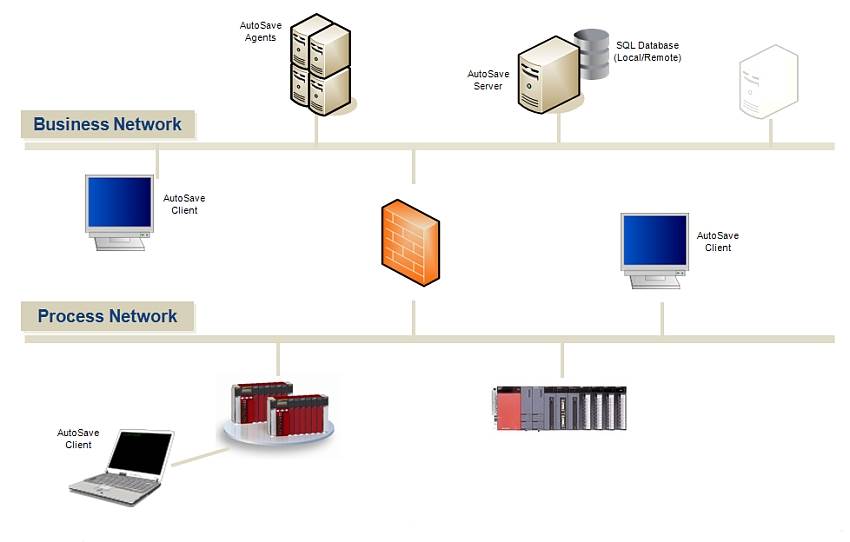
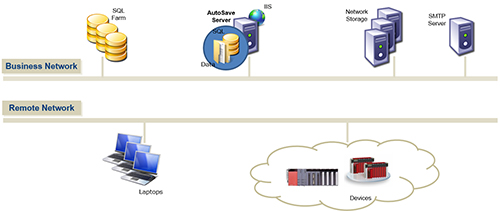
How we add value

Independent
SolutionsPT has a number of highly skilled and qualified security and networking professionals who operate as engineers, consultants and architects. We engage with both private and government cybersecurity resources to keep abreast of and influence current thinking and best practice guidance across the OT sector.
Understand IT/OT Convergence
With over 30 years of experience working in the field of Industrial Automation, SolutionsPT are recognised within the industry for delivering value to our large customer base. With over 2000 customer sites in the UK and Ireland, our Technical and Support teams have a wealth of experience on delivering solutions in OT environments.
![shutterstock_1141274759[1]](https://www.solutionspt.com/hs-fs/hubfs/004%20Images/003%20Stock%20images/shutterstock_1141274759%5B1%5D.jpg?width=540&name=shutterstock_1141274759%5B1%5D.jpg)
Working Within Your Security Framework
We understand the need, complexities and intricacies of global and sector specific guidance such as NIST, NIS-D, OG86, IEC 62443, CIS, PAS-96 and ISO to mention a few.
Experience Supply Security Into Critical National Infrastructure (CNI)
Our consultants have designed and secured systems for customers within CNI such as Utilities, Generation, Transmission, Transport, Gas and Oil, Nuclear and Transport and other sectors.
Copyright © 2025 All Rights Reserved by SolutionsPT.


